
Kingston School of Art
Non-profit organization offering courses in a wide variety of the visual arts. The KSOA also operates a community art gallery.

Kingston School of Art
Non-profit organization offering courses in a wide variety of the visual arts. The KSOA also operates a community art gallery.
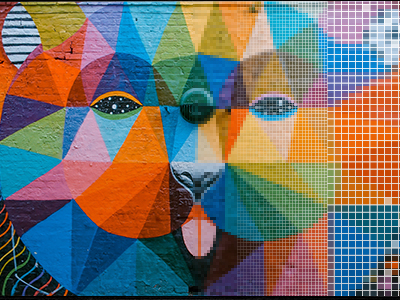
Start date: Tuesday, August 3 2021.
Schedule:
On Tuesdays from 6:00 PM to 7:30 PM.
2 times starting 8/3/2021
ONLINE
Paul Whittingham
Resource person: contact@ksoa.info 613 549 1528
Location: ONLINE
Description:
In this 2-part, 3-hour online workshop, students will learn step-by-step how to take the best quality photos of their artwork (paintings, prints, sculpture, and more) and showcase their images in various digital formats including social media and websites. Students will also learn how to edit, resize, and create digital prints of their artwork. No special software needed for this workshop. THIS IS A LEVEL ONE workshop--no experience necessary. Part 1 - Practical Image types (JPG, TIF, RAW) and what they mean Strategies for capturing art in photography Scanning artwork Large artwork and taking multiple pictures to stitch together Sculpture and multiple angles. Limitations of the RGB colour space Transferring the image(s) to the computer Part 2 - Digital Backing up the images and opening the image in a photo manipulation program Photoshop and editing the artwork to look its best (levels, colour, curves, contrast) Blending modes to enhance the image if needed Stitching together multiple images into one Photopea and editing the artwork to look its best (levels, colour, curves, contrast) Blending modes to enhance the image if needed. Resizing and saving for different applications (Website, Facebook and others) Printing the digital version of your artwork